AnyGantt: Advanced Gantt Editing Capabilities Now Available at a Reasonable Price
July 23rd, 2009 by Anton BaranchukSEATTLE, Washington, July 22 — AnyChart has introduced the new version of its comprehensive charting solution AnyGantt, enabling creation of interactive and informative Gantt charts supporting animation. The new version delivers a host of enhancements to cut costs and maximize visualization, including the ability to edit Gantt Charts on a client-side computer.
AnyGantt now allows a user to edit tasks, change the duration, and add progress updates. Along with a GUI-based interface, the software provides advanced Java Scripting data manipulation capabilities. The users can employ this new extended functionality to build complex web based project management systems, without wasting money on expensive BI tools. Read more »
- Categories: AnyChart Charting Component, AnyGantt
- No Comments »
PR: Rich Data Visualization is Now Available for Microsoft SharePoint Users
June 9th, 2009 by Anton BaranchukFor Immediate Release
Rich Data Visualization is Now Available for Microsoft SharePoint Users
Seattle, WA June 10, 2009 – The AnyChart Company, a leading provider of data visualization solutions, has announced an OEM agreement with CorasWorks for its AnyChart for SharePoint Product. Under the terms of this agreement the existing users of CorasWorks Data Integration Toolset will soon be able to take the full advantage of the rich data visualization functionality developed by AnyChart at no extra cost.
Read more »
- Categories: AnyChart Charting Component
- No Comments »
AnyChart for Oracle APEX – installation tutorial
May 28th, 2009 by Anton BaranchukDimitri Gielis from Apex Evangelists has created nice video tutorial about the installation process for our integration kit.
You can learn more at http://www.anychart.apex-evangelists.com/, or view video below.
- Categories: AnyChart Charting Component
- No Comments »
News from our partners – Apex Evangelists
February 27th, 2009 by Anton BaranchukDimitri Gielis from Apex Evangelists has announced European APEX training days in Manchester, UK, 20th-22nd of April. Apex Evangelists is a company which specializes in working with the Oracle Application Express development Environment and also they are our partners and have extensive experience of working with the AnyChart products. Together with them we provide AnyChart APEX integration kit, see it here: http://www.anychart.apex-evangelists.com
Please read more details about upcoming training in his blog.

PS. “Mastering Charts and Gantts” is one of sessions of that training
- Categories: AnyChart Charting Component
- No Comments »
AnyChart 5.1.2 – JavaScript Data Manipulation
February 13th, 2009 by Timothy Loginov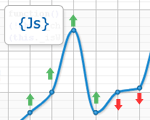 On 13th of February AnyChart is proud to release version 5.1.2 of AnyChart Flash Charting Component with JavaScript Data Manipulation Methods.
On 13th of February AnyChart is proud to release version 5.1.2 of AnyChart Flash Charting Component with JavaScript Data Manipulation Methods.
Please download the latest trial version from AnyChart Download Section.
AnyChart is based on XML data input, but if you’d like to create Data Streaming or fully Client Size interactive applications you can use Java Script data manipulation options. These methods allows you to add, remove or change the data points and data series in a single chart or in the chart that is a part of a dashboard. Also, you can highlight a point or a series, or select/deselect a point. Along with AJAX related functions you can create application that will give users the great option of run-time chart data editing.
Also, the special Dataplot Attributes can be used to update chart titles, footers and other texts on the chart.
Read more about JavaScript Data Manipulation in AnyChart Users Guide >>
Here is a bunch of samples that give you an overview of new features:
- Adding, Removing, Showing, Hiding Data Series
- Adding, Removing, Editing Data Points
- Selecting, Deselecting and Highlighting Data Elements

Oracle APEX Users can now use an updated AnyChart 5.1 Engine in their APEX Applications – 5.1.2 release features new integration kit. Please refer to Apex Evangelists: AnyChart 5 integration kit for APEX for more.
- Categories: AnyChart Charting Component
- No Comments »
AnyChart 5.1.1 – CSV Data Support, Flash CS3 Charts
February 3rd, 2009 by Timothy LoginovJust in 10 days after the previous release – new 5.1.1 version has arrived. We’re happy to introduce several new features. “We’ve added feature-rich CSV support,” said Alex Batsuev, lead developer of AnyChart product. “This feature began as a customer request.” It allows to make data file smaller and decrease loading time. It is possible to reuse CSV tables in different series and dashboard views. Read more about CSV Data>>
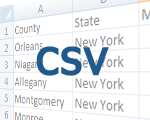
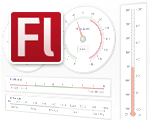
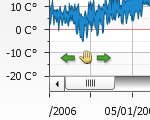
Other AnyChart version 5.1.1 new features
- Adobe Flash Integration
New Feature – A set of samples making possible the use of AnyChart Charts, Maps and Gauges in Flash CS3.
Read more Flash CS3 Integration >> - Drag Ability for Scrollable Charts
New Feature – Drag Ability for Scrollable Charts. You can configure chart to make it draggable when the chart area is zoomed.
Read more about AnyChart version history and plans for new upcoming releases. Feel free to contact us with your comments, ideas and suggestions.
- Categories: AnyChart Charting Component
- No Comments »
AnyChart 5.1 – new chart types, new features, significant performance improvements, and many more…
January 23rd, 2009 by Anton BaranchukWe’re happy to announce the production release of AnyChart 5.1 – the most advanced flash charting component. Version 5.1 builds on the success of the earlier 5.0 offering by adding several new chart types, new features, significant performance improvements plus new advanced dashboard features and Adobe AIR support.
New chart types: TreeMaps, HeatMaps, Funnel Charts both in 2D and 3D, Accumulation Pyramid (also known as Pyramidal Funnel) both 2D/3D, 3D Pie and Doughnut charts.
New features: Scrolling support, Multiple X Axes both for Categorized and Scatter plots, Markers in Legend, Interactive Labels, Multiple Data Labels Support, Multiple Data Tooltips Support, Multiple Data Markers, Context Menu Localization, Axis Markers Styling Support.
Another exciting news – Now AnyChart is fully compatible with Adobe Air ™. Build your RIA or Desktop Application utilizing the power of AnyChart Flash Charting engine. Also all chart types can now be combined within interactive dashboard: all charts, gauges, maps, funnels.
And the last, but not the least – Significant Performance Improvements. Read more »
- Categories: AnyChart Charting Component
- No Comments »
Third-party developers talk about AnyChart…
January 18th, 2009 by Anton BaranchukJohn Cottrill from CTO Applications LLC:
“I am a sole proprietor that has been developing data driven applications for manufacturing processes for several years now. My clients require on-demand analysis of the data that they are capturing and intuitive interfaces.
The projects I have been tackling most recently have required a fair amount of data analysis and summaries. I wanted to display this on-demand data using a combination of charts and tables to make it easy for my clients to drill down into the data that they required. I have used a couple other charting libraries in the past, but they never really filled the need. In some cases I was stuck with what I was provided so never looked much further. Read more »
- Categories: AnyChart Charting Component
- No Comments »
AnyChart Map Converter
December 9th, 2008 by Timothy LoginovAnyChart presents the first version of long-awaited AnyChart Map Converter utility. This program is designed to convert ESRI ShapeFiles (*.shp) into the special AMAP format for using in the geo map module of AnyChart Flash Component – AnyMap.
Now AnyChart users are not limited with default set of maps delivered with AnyChart component distribution package. The flexible and intuitively clear interface of AnyChart Map Converter utility provides a wide range of functions to obtain the required result:
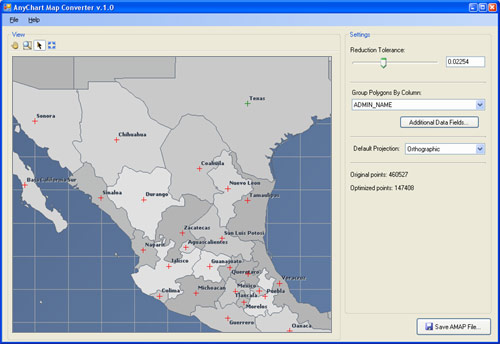
AnyChart Map Converter features:
- Smart boundaries simplification to reduce output file size
- Polygons aggregation in groups by fields of data table
- Ability to include any number of data columns
- Ability to add any number of index columns
- Selection of default geographic projection
- Ability to use a command-line utility for batch conversion or to automate conversion process
- Easy-to-use group label location editing
This utility is distributed for free. Please Download AnyChart Map Converter
Tool is designed for Windows platforms and requires .NET Framwork 3.5 installed.
If you’d like to know more about AnyChart Map Converter – please study AnyChart Map Converter Tutorial.
- Categories: AnyChart Charting Component
- No Comments »
Apex Evangelists: AnyChart 5 integration kit for APEX
November 18th, 2008 by Anton BaranchukOur partners Apex Evangelists have published integration kit for our products and Oracle Application Express. We’re cross-posting that article here. Thank you, Apex Evangelists!!! Link to original post>>
A few days ago we released our Anychart 5 integration kit for Oracle Application Express (APEX).
Background
APEX has the ability to create (flash) charts. They are based on an older version of Anychart, version 3.3. Although these charts are already nice, there are some problems with it. You can’t do everything you want with it, you can’t print for ex, in short they look fine but not great.
Anychart released a while ago Anychart 5 which not only looks a lot nicer, but it resolved the problems and it has a lot more possibilities and features! Below, on the left, a chart created in APEX by using one of the predefined examples and on the right, the chart in Anychart 5 format.
 I hope these charts speak for themselves 😉 Read more »
I hope these charts speak for themselves 😉 Read more »
- Categories: AnyChart Charting Component
- No Comments »