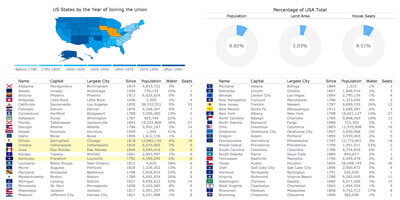AnyChart JavaScript Charts 7.9.0 Released
January 27th, 2016 by Margaret SkomorokhWe are very glad to announce that we have updated all products in our AnyChart JavaScript Charts Package! Four new releases are now available for download: AnyChart 7.9.0, AnyMap 7.9.0, AnyGantt 7.9.0, and AnyStock 7.9.0.
We have added 3D charts and String Tokens to AnyChart and have significantly improved its performance. AnyMap now supports Longitude and Latitude as well as Move and Zoom; unique projections for more than 220 maps have been added. Other important new features are Event Markers, Timeline Markers, Localization Support (AnyGantt) and Technical Indicators (AnyStock).
AnyChart 7.9.0 New Features
 |
3D Bar/Column Chart Though data visualization specialists take a negative attitude towards any Pseudo 3D graphics, we think that our 3D Bar and Column JavaScript Charts are able to complement and enhance any visualization. You can adjust the angle and depth using the zAngle and zDepth methods. Take a look at 3D Bar/3D Column Chart in the Gallery. Learn more about 3D Bar/3D Column Chart. |
 |
3D Area Chart We are very proud that we have succeeded to create such a beautiful 3D Area JavaScript chart. Just as in the case of 3D Bar/Column Charts, you can adjust the angle and depth using the zAngle and zDepth methods. Take a look at 3D Area Chart in the Gallery >> Learn more about 3D Area Chart >> |
 |
String Tokens The String Tokens feature is an alternative to formatting text in labels and tooltips using formatting functions. Unlike functions, String Tokens are much more convenient in simple cases. They provide more flexibility in terms of settings serialization and are more familiar to the customers that have been using our Flash-based components. Learn more about String Tokens >> |
 |
Migration Tool Migration Tool is a small JavaScript library with an open source code, which is aimed to facilitate the transition from AnyChart 6 to AnyChart 7. Its main function is converting AnyChart 6 XML/JSON settings to AnyChart 7 settings. This library also contains special functions for partial conversion and creating custom converters. Learn more about Migration Tool >> Check out the Github repo >> |
 |
Performance Improvement In this release we have significantly improved performance: the number of points that can be displayed in less than a second has increased from 3000 to 10000. However, it is not the limit of AnyChart capabilities. Every release contains performance improvements, and we are not going to stop! Take a look at the Benchmark Page >> |
AnyMap 7.9.0 New Features
 |
Longitude/Latitude support We have added an option to set coordinates (specify a location) of Bubbles in Bubble JavaScript Charts in longitude and latitude degrees. New methods have been added to the API: the allow to convert mouse coordinates to longitude and latitude (transform) and vice versa (inverseTransform). Take a look at the Bubble Gallery sample >> Take a look at the Lat/Long API Gallery sample >> Learn more about Longitude/Latitude support >> |
 |
Move/Zoom API Now there is a possibility to change the scale and move a map. An API for creating a custom UI (buttons, scrolls, etc.) has been added. Take a look at the Gallery sample >> Learn more about Move/Zoom API >> |
 |
Rich Integration of Keyboard and Mouse Controls Mouse integration: Mouse Wheel – Zoom a map; Mouse Drag – Move a map (works only when the map is zoomed); Keyboard integration: Cmd/Ctrl + – Zoom in; Cmd/Ctrl – – Zoom out; Cmd/Ctrl 0 – Actual size; Arrow up – Move up; Arrow down – Move down; Arrow left – Move left; Arrow right – Move right. Take a look at the Gallery sample >> Learn more about the Integration of Keyboard and Mouse Controls >> |
| Map Collection Improvement We have added unique projections for more than 220 maps, which has significantly improved their appearance. |
AnyGantt 7.9.0 New Features
 |
Localization Support Our new Localization Engine localizes dates and numbers according to the settings of choice. All the functions available work both with the input data and displayed data. Our Localization Engine can be used in custom formatting functions of AnyChart as well as apart from AnyChart to localize your own UI elements. To simplify the integration process, we have prepared more than 180 localization files for various regions of the world. Take a look at the Gallery sample >> Learn more about Localization Support >> |
 |
Event Markers Even Markers is an excellent feature for displaying time intervals and important events on Gantt JavaScript Charts. Take a look at the Gallery sample >> Learn more about Event Markers >> |
 |
Timeline Markers (Multiple Milestones) Timeline Markers are aimed for displaying various events in processes – such as receiving a payment, specifying a task, meeting a customer, etc. Take a look at the Gallery sample >> Learn more about Timeline Markers >> |
AnyStock 7.9.0 New Features
 |
Technical Indicators In this release we are happy to introduce one of the most anticipated features – AnyStock JavaScript Charts Technical Indicators. The advantage of our Technical Indicators is the possibility to create custom indicators. Full customization of both visual and mathematical components is available. This release includes 5 predefined indicators: MACD, RSI, SMA, EMA, ROC. Take a look at Technical Indicators in the Gallery >> Learn more about Technical Indicators >> |
AnyChart version history: https://www.anychart.com/products/anychart/history/
AnyMap version history: https://www.anychart.com/products/anymap/history/
AnyGantt version history: https://www.anychart.com/products/anygantt/history/
AnyStock version history: https://www.anychart.com/products/anystock/history/
Trial download: https://www.anychart.com/download/
- Categories: AnyChart Charting Component, AnyGantt, AnyMap, AnyStock, Gantt Chart, HTML5, JavaScript, News
- No Comments »
AnyChart Business Dashboard Solutions
January 24th, 2016 by Timothy LoginovWe are glad to introduce a new section of our site – AnyChart Business Dashboard Solutions. It is a series of sample dashboards demonstrating how our JavaScript Charts can be applied to various visualization tasks in various industries.
You can use AnyChart to visualize literally ANYTHING. Of course, our component is intended for reporting and data analysis in business applications in the first place, but we also provide AnyChart Graphics Framework allowing you to draw absolutely anything.
Here are the samples available at the moment:
Site Speed Dashboard
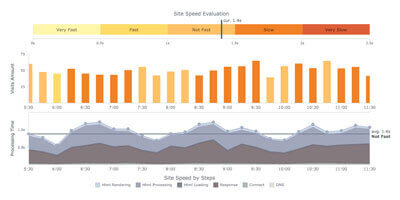 Nowadays every decent website admin panel has a web analytics tool with graphs, allowing an administrator to understand at a glance what is going on with a website and whether there are any problems. Site Speed Dashboard created with AnyChart JavaScript charting library combines simple chart types (Column, Bar, Line, Area) with less common Bullet charts to show web pages load speed, the number of visitors, and other parameters.
Nowadays every decent website admin panel has a web analytics tool with graphs, allowing an administrator to understand at a glance what is going on with a website and whether there are any problems. Site Speed Dashboard created with AnyChart JavaScript charting library combines simple chart types (Column, Bar, Line, Area) with less common Bullet charts to show web pages load speed, the number of visitors, and other parameters.
Please note that charts can be added even to tooltips: if you hover over the main column chart, you will see a small bar chart showing the list of the pages visited. This sample also demonstrates the possibility of real-time data streaming, which is very easy to implement in our flexible data architecture (for more information, see our documentation).
Sales Dashboard
 Reporting is a keystone when it comes to sales. A good manager knows everything about the sales situation, and this situation is not just a “Total” line in a daybook or a general ledger. One needs to know all the details of every bargain: what, where, when, who, to whom, and at what price. In the modern world, either you have this information, or you risk finding yourself at the bottom of the ladder very soon.
Reporting is a keystone when it comes to sales. A good manager knows everything about the sales situation, and this situation is not just a “Total” line in a daybook or a general ledger. One needs to know all the details of every bargain: what, where, when, who, to whom, and at what price. In the modern world, either you have this information, or you risk finding yourself at the bottom of the ladder very soon.
Wine Sales in France is a HTML5 dashboard based on the extensive usage of Bootstrap for creating tabs. The dashboard contains such chart types as Bar, Pie, Column&Line, Bullet, and Sparkline as well as Geo Maps from the standard set of AnyChart JavaScript charts library. Due to Bootstrap and AnyChart being cross-platform solutions, you will be able to see this dashboard on your smartphone or tablet. What is even more important is that a big data set can be presented in the form of small units, which allows one to grasp the situation and to come to a good decision quickly.
CIO Dashboard
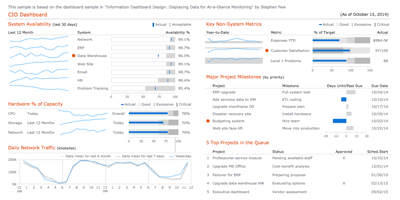 This sample is a tribute. It is a tribute to one of the great minds in modern data visualization – Stephen Few. His book “Information Dashboard Design: Displaying Data for At-a-Glance Monitoring” has been an inspiration for everyone at AnyChart – we have read it from cover to cover several times. It is hard to keep up with masterminds, but we try. We believe this dashboard shows that AnyChart JS charting library can be used to create visualizations that are clean, simple, compact, and easy to understand – “meaningfully see” as Stephen Few would say.
This sample is a tribute. It is a tribute to one of the great minds in modern data visualization – Stephen Few. His book “Information Dashboard Design: Displaying Data for At-a-Glance Monitoring” has been an inspiration for everyone at AnyChart – we have read it from cover to cover several times. It is hard to keep up with masterminds, but we try. We believe this dashboard shows that AnyChart JS charting library can be used to create visualizations that are clean, simple, compact, and easy to understand – “meaningfully see” as Stephen Few would say.
States of United States Dashboard
States of United States Dashboard is more of an infographic rather than a dashboard (though, of course, it is clear that there is a fine line between them, so it is a question of terminology). JavaScript Maps and pie charts are used in this solution to show the order of states joining the Union and to present some additional information such as the population and land area of a state and the number of seats in the House of Representatives it has. We are going to add more information to this dashboard and turn it into a real tool for learning the history of the United States.
AnyChart Bonfire
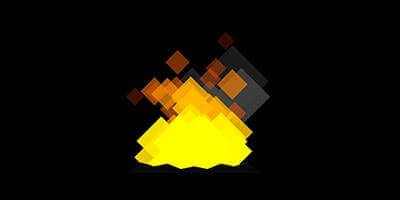 As it was said in the beginning, AnyChart is not all about boring line and pie charts. You can use our component to visualize anything you want. For example, here you see that we drew an animated bonfire with the help of AnyChart Graphics Framework.
As it was said in the beginning, AnyChart is not all about boring line and pie charts. You can use our component to visualize anything you want. For example, here you see that we drew an animated bonfire with the help of AnyChart Graphics Framework.
All the samples are distributed under an Apache 2.0 license, which means that you can use them from top to bottom, changing or not changing things. You can also fork them on GitHub, as well as pull requests and raise issues if you discover a bug or think the samples can be improved. We are looking forward to your feedback and collaboration!
Please do not forget about another new page on our site: the section of technical samples we wrote about earlier.
- Categories: AnyChart Charting Component, Business Intelligence, Dashboards, HTML5, Humor, JavaScript, News
- No Comments »