Flash and Firefox have always had a lot of compatibility problems – for instance, Flash content can’t be printed in Firefox.
A long time ago we found a workaround and published it as a free library. Three years have passed, but the bug still exists, and the fix is still relevant.
So here it is – a small library that allows to achieve correct Flash content printing in Firefox:
http://code.google.com/p/flash-print-fix/
For example, that’s how a Flex application is printed in Firefox:
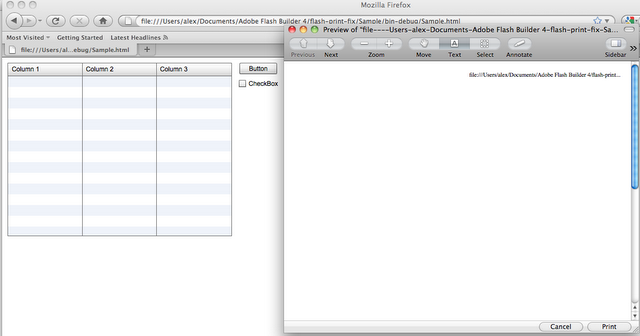
And that’s how it looks like with the fix applied:
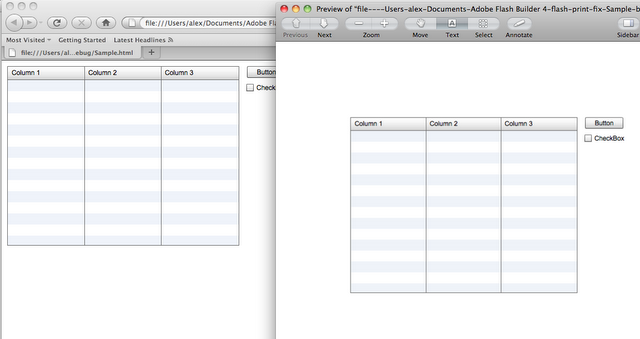
The idea is very simple:
1. Get a PNG screenshot.
2. Encode the PNG file in base64 string.
3. Add a picture with src=”data:img/png;base64,…” mce_src=”data:img/png;base64,…” to the page.
4. In CSS, specify to hide Flash while printing and to show the picture:
@media screen.flashScreenshot { display: none; }
@media print.printableFlashObj { display: none; };
.flashScreenshot { display: block; border: 0; outline: none; }
- Categories: Tips and Tricks
- No Comments »