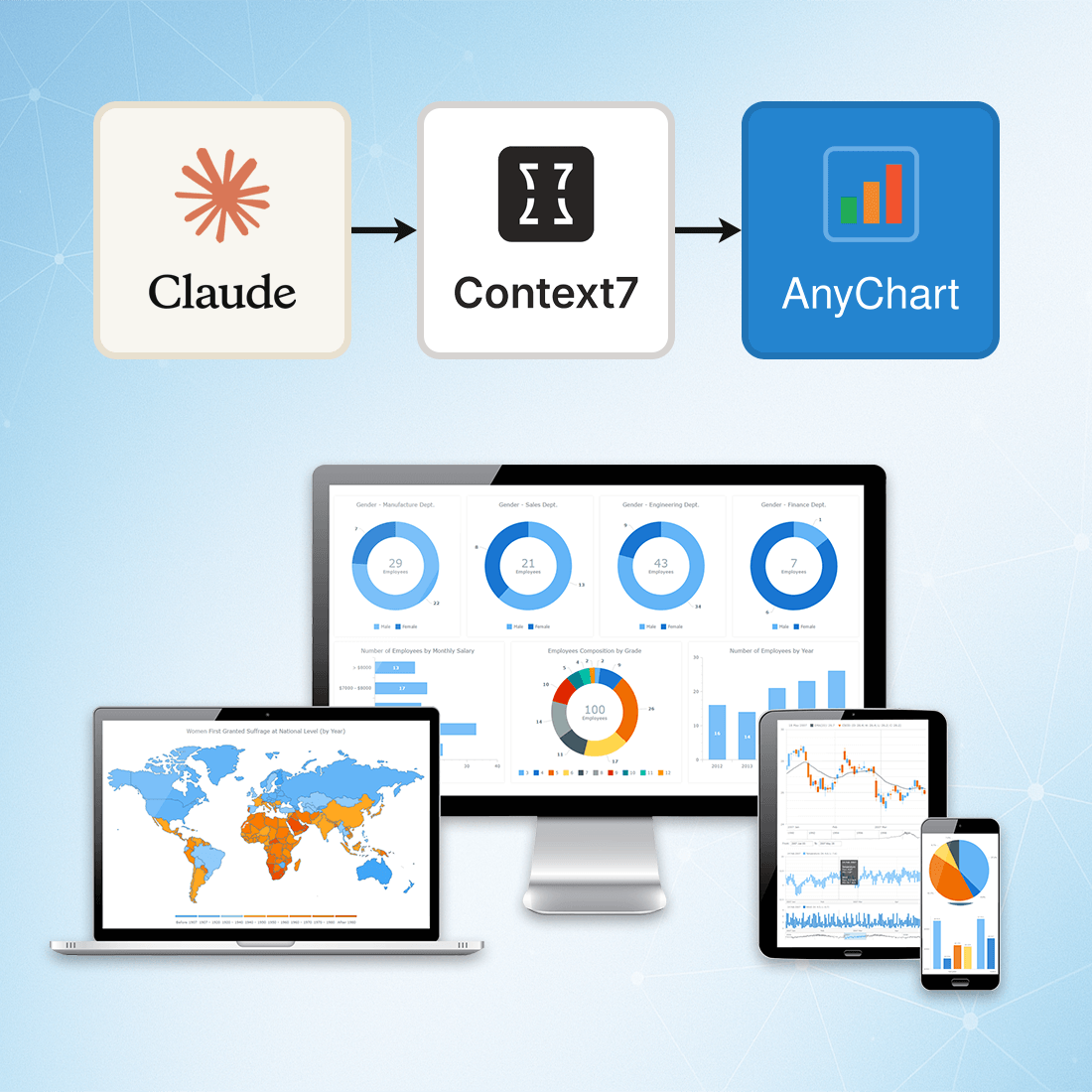 At AnyChart, we are constantly exploring tools and workflows that help developers work more efficiently, stay up to date, and minimize friction when integrating data visualization into their projects.
At AnyChart, we are constantly exploring tools and workflows that help developers work more efficiently, stay up to date, and minimize friction when integrating data visualization into their projects.
One approach we’ve recently tested — and found highly effective — is connecting Claude to Context7 via the Model Context Protocol (MCP). This integration gives Claude access to a continuously updated, extensive database of technical documentation across libraries, packages, and APIs.
This means you can rely on Claude not just for reasoning, but also for live, accurate, and authoritative documentation retrieval, dramatically reducing the chances of outdated suggestions or hallucinated methods.
Quick Setup
Setup is simple:
claude mcp add context7 -- npx -y @upstash/context7-mcp --api-key <YOUR_API_KEY>
(Developers can obtain their API key by registering on the Context7 website. Run the command from the environment where you typically use Claude.)
Once connected, you can request:
“Use MCP Context7 to get the actual information about AnyChart.”
Claude will then fetch the latest documentation, ensuring you always receive precise and up-to-date information about AnyChart and any other libraries you use.
Key Benefits
- Always fresh, reliable documentation
- Reduced risk of hallucinated or deprecated API references
- Streamlined development and integration workflows
- Broader context for building robust visualizations
At AnyChart, we believe in empowering you with the best tools available. Integrations like this help create smoother, faster, and more informed development experiences.
If you are experimenting with MCP or enhancing AI-driven workflows, we would love to hear your insights.
- Categories: AnyChart Charting Component, AnyGantt, AnyMap, AnyStock, Big Data, Business Intelligence, Charts and Art, Dashboards, Financial Charts, Gantt Chart, GraphicsJS, HTML5, JavaScript, JS Chart Tips, News, Stock Charts, Third-Party Developers, Tips and Tricks
- No Comments »