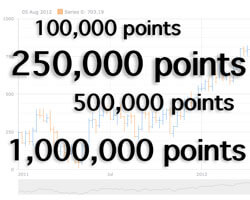The very first version of AnyChart hit the shelves more than 10 years ago, check out what our products went through and see what's new in the most recent update.
Version 7.x History
AnyStock version 7.14.4
Released Nov 16, 2017Changes:
- Fixed issues with xScale/yScale setting in typescript based projects
- Fixed rendering bugs in IE 6-8
- Rework CSV export
AnyStock version 7.14.0
Released May 31, 2017
Stacked Stock Chart
Stacking is generally not utilized in financial data visualization. However, financial charts are often used for purposes other than making sense of Forex, stock, commodity and other market data. For example, the Stock Chart is convenient for visualizing sales and web audience data over a long period of time, and that's where the Stacked Stock Chart can work great as well.- Take a look at Stacked Stock Chart in the Gallery.
- Learn more about Stacked Stock Chart in the Chartopedia.
- Check out Stacked Stock Chart in the Documentation.
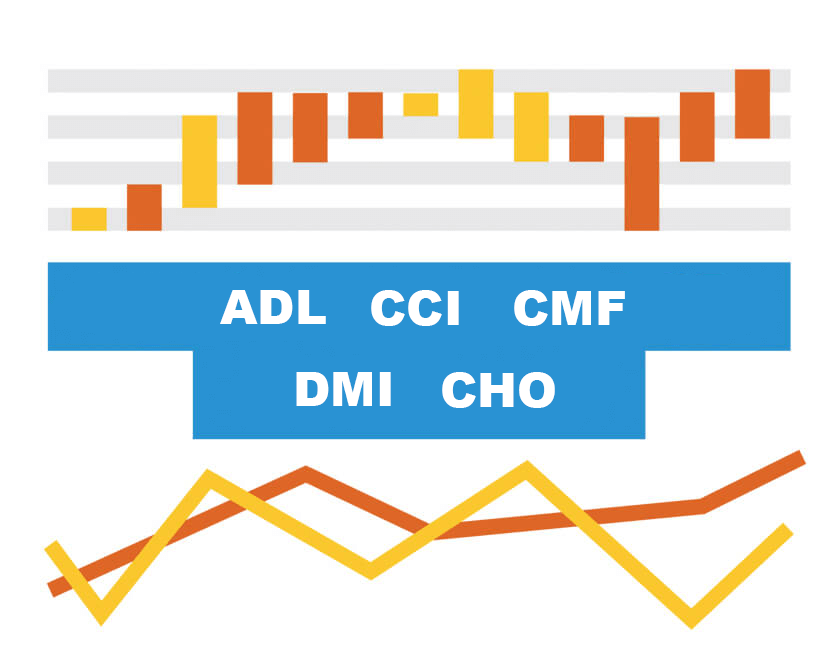
Technical Indicators
The current release features 5 new technical indicators. These include Accumulation Distribution Line (ADL), Commodity Channel Index (CCI), Chaikin Money Flow (CMF), Directional Movement Index (DMI) and Chaikin Oscillator (CHO). As a result, AnyStock now provides 21 technical indicators out of the box. In fact, our plans to implement various technical indicators in AnyStock are really far-reaching. See the roadmap of AnyStock to learn which ones are scheduled for release with the following major updates.- Take a look at technical indicators in the Gallery.
- Check out technical indicators in the Documentation.

Marquee Select and Zoom tools
Marquee Select and Zoom tools work great to facilitate the exploratory data analysis. They make the research of data visually represented on an interactive chart even more convenient and intuitive. What's also important is that our Marquee Select and Zoom tools may be integrated with any custom UI by means of events:- Check out Marquee Select in the Documentation.
- Check out Marquee Zoom in the Documentation.

Google Spreadsheets data loader
Google Spreadsheets is an excellent popular data source. And now our Data Adapter is equipped with the capabilities to load data from there. Feel free to make good use of the Google Spreadsheets data loader, and please note: data may be taken from publicly shared documents only.- Take a look at Google Spreadsheets data loader in the Gallery.
- Check out Google Spreadsheets data loader in the Documentation.
Bug fixes:
- TS-32, TS-49 Fixed issues with import in Aurelia and Angular 2 frameworks
- TS-77 Fixed error with rendering rotated text in IE8
AnyStock version 7.13.1
Released April 11, 2017
Angular 2 plugin
We are happy to announce the release of the AngularJS v2.x directives for AnyChart.Typescript support:
Now you can use AnyChart in your TypeScript projects — we have definition file for our library which you can find in distribution folder.Improvements:
- Added ability to set color palette for chart scroller series.
- Added ability to get current chart plots count.
Bug fixes:
- DVF-2258 — Tooltips are drawing in the same stage as a chart.
- DVF-2334 — Fixed issues with the Stock Chart coloring.
- DVF-2557 — Fixed bug with unselecting annotation.
- DVF-2588 — Fixed Issues with ROC and MCAD indicators drawing algorithm.
- TS-19 — Fixed issues with AnyChart Fonts.
AnyStock version 7.13.0
Released February 28, 2017
AnyChart in Now Open
Reliability has always been our company's first priority. And you definitely know you can trust us, with our public roadmaps, consistent releases, and highly experienced Quality Assurance team. Today we are glad to tell you about another major step that we have just taken in this regard: AnyChart is now open! Basically, it means the following:- The Source code of our product is available for review and download on GitHub.
- The public issues tracker is open to all who are ready to help us further improve our product.
- Public Build scripts allow you to compile custom binaries with the chart types you need.
- The open branches list demonstrates our development cycle and proves you can trust us.
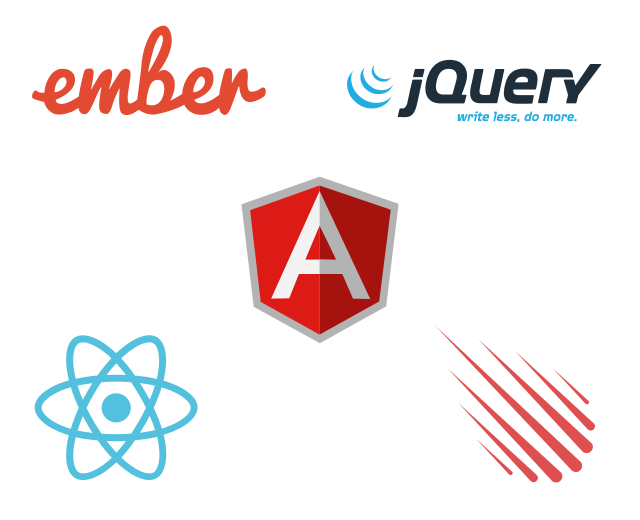

Sharing
Now any chart can be shared on social networks with the help of the context menu. Properties specific to a particular social network can be set in the exports namespace.- Check out Sharing Charts in the Documentation.

Step/Stick/Jump line Charts
The Step Line Forward and Step Line Backward modifications of the Step chart are now available with the help of the stepDirection() method. We have also added the Jump Line Chart and the Stick Chart that can be added using the jumpLine() and stick() methods.
Custom Series Drawing
Now you can use the new rendering() method to put any creative idea into action and create custom charts like Frog Chart , Cherry Chart , or Column Chart with Rounded Edges.- Take a look at Custom Series Drawing in the Gallery.
- Check out Custom Series Drawing in the Documentation.
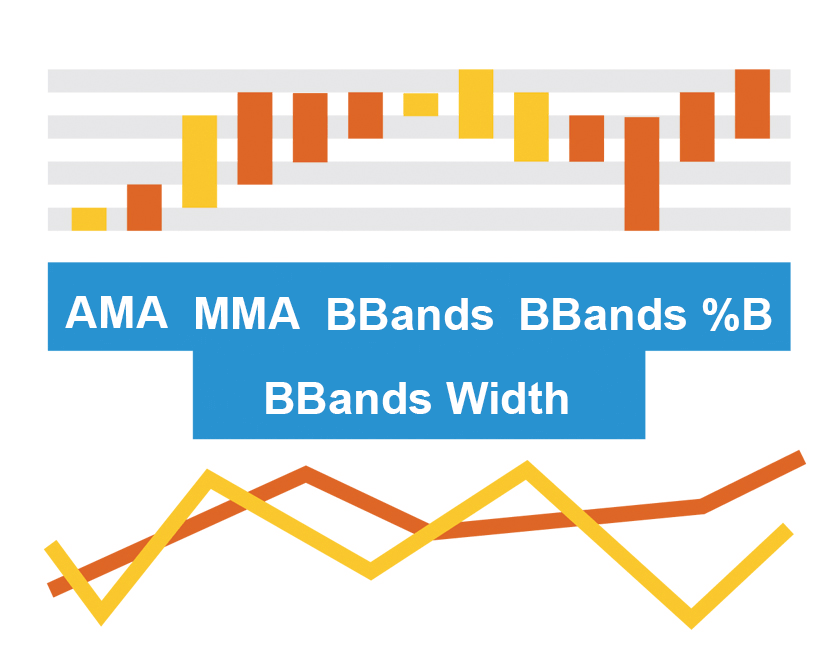
Technical Indicators
The current release features several new technical indicators: Adaptive Moving Average (AMA), Modified Moving Average (MMA), Average True Range (ATR), KDJ, Bollinger Bands, Bollinger Bands %B, Bollinger Bands Width, and Stochastic Oscillator (Fast/Slow/Full). See the roadmap of AnyStock to learn which indicators are scheduled for release.- Take a look at Adaptive Moving Average (AMA) in the Gallery.
- Take a look at Modified Moving Average (MMA) in the Gallery.
- Take a look at Average True Range (ATR) in the Gallery.
- Take a look at KDJ in the Gallery.
- Take a look at Bollinger Bands in the Gallery.
- Take a look at Bollinger Bands %B in the Gallery.
- Take a look at Bollinger Bands Width in the Gallery.
- Take a look at Fast in the Gallery.
- Take a look at Slow in the Gallery.
- Take a look at Full in the Gallery.
- Check out AMA in the Documentation.
- Check out Adaptive Moving Average (AMA) in the Documentation.
- Check out Average True Range (ATR) in the Documentation.
- Check out KDJ in the Documentation.
- Check out Bollinger Bands in the Documentation.
- Check out Bollinger Bands %B in the Documentation.
- Check out Bollinger Bands Width in the Documentation.
- Check out (Fast/Slow/Full) Stochastic Oscillator in the Documentation.

Points Individual Settings feature
Sometimes applying individual settings to a particular data point can be very useful. Although that might not be habitual for stock charts, we decided to provide you with this great customization opportunity in AnyStock. Use the allowPointsSettings parameter in the anychart.stock() constructor to enable this option.
Legend
In this release, we are glad to present several major legend features.- The itemsLayout() now supports new options that will allow you to improve the legend’s visual appearance when multiple series are presented on a chart.
- The legend can now be placed inside data bounds (the positionMode() method) to facilitate a more efficient use of space on a chart.
- The drag() method is a pleasant addition to the preceding two features. It will allow you to easily change the chart legend’s position by simply dragging it throughout a chart.
Bug fixes:
- DVF-2258 — Tooltips are now drawn by default within the same stage with chart.
- DVF-2334 — Stock coloring issue fixed.
- DVF-2557 — Issue with unselecting annotation fixed.
- DVF-2588 — Issues with ROC and MCAD indicators fixed.
- SUP-706 Issue with legend marker in Column chart fixed.
- SUP-711 Issue with memory leak in StockChart fixed.
- DVF-1397 Fixed issue with title positioning.
- DVF-1829 Legend item issues fixed.
- DVF-2274 Legend sizing issue fixed.
- DVF-1449 Fixed issues with shared legend.
- DVF-2606 Legend item issue fixed.
- DVF-2318 Issues with series unhovering fixed.
- DVF-1746 Various minor legend issues fixed.
- DVF-2619 Downloading logo.png issues fixed.
- DVF-2637 Default timezone settings fixed.
AnyStock version 7.12.0
Released October 31, 2016
Localization Support
One of the main news of this release: support of localization using locale settings files and special formatting functions. You can switch between 196 different regional settings , and all date/time chart elements update themselves.- Check out Localization Support in the Documentation.

Range Selection UI
Controlling data grouping and time interval is paramount when it comes to financial data and stock charts. We are happy to present a set of UI elements that help you to add range selection functionality to your applications.- Take a look at Range Selection UI in the Gallery.
- Check out Range Selection UI in the Documentation.
Improvements:
- DVF-2533 — Standalone legend behaviour improved.
Bug fixes:
- DVF-2184 — Problem with the incorrect display of a legend on small charts fixed.
AnyStock version 7.11.1
Released August 30, 2016Improvements:
- DVF-2119 — Legend width/height behavior improved.
- DVF-2362 — Scatter Series behaviour made consistent with other series.
- DVF-2261 — Credits behaviour improved.
- DVF-2346 — appendTheme() method added for easier management of themes.
- DVF-2079 — Beta version of the Data Adapter Module added for easier management of external files.
- DVF-2307 — Export Server can now return images as base64 strings or as shareable links.
- DVF-23367 — Overall Performance improved, especially in Firefox.
Bug fixes:
- DVF-2352 — XML Schema validity problems fixed.
- DVF-2360 — Various minor Export Server issues fixed.
- DVF-2358 — Various minor Interactivity issues fixed.
- DVF-2376 — Inconsistent zIndex behaviour fixed.
- DVF-2338 — Various XML serialization/deserialization fixed.
- DVF-2337 — Various JSON serialization/deserialization fixed.
- DVF-2327 — toXML() deserialization method no longer adds unnecessary data into XML.
- DVF-1865 — remove() method problems fixed.
AnyStock version 7.11.0
Released Jul 27, 2016
Stock Overlay Drawing Instruments
Stock Overlay Drawing Instruments is a complete set of drawing tools that allows end users to add drawings to charts. It includes such tools as Line segment, Ray, Trend Line, Vertical Line, Horizontal Line, Rectangle, Ellipse, Triangle, Trend channel, Andrew's pitchfork, Fibonacci fan, Fibonacci arc, Fibonacci retracement, Fibonacci Time Zones, Buy/Sell Signals, and more – all of them being fully configurable and easily manageable.- Take a look at Stock Overlay Drawing Instruments in the Gallery.
- Check out Stock Overlay Drawing Instruments in the Documentation.

Y Scale Mode: Changes/PercentChanges
AnyStock now supports a very important feature for showing stocks-related information — the Y-Scale "Comparison Mode", which allows comparing changes in series values. Both values and percent changes can be shown, and a custom date can be set as the comparison base.- Take a look at Y Scale Mode in the Gallery.
- Check out Y Scale Mode in the Documentation.

Data Points Markers
The Data Point Markers feature now works for all Stock series.- Take a look at Data Points Markers in the Gallery.
Bug fixes:
- DVF-2226 — Fixed tooltip in stock showing the last point instead of missing in some conditions.
- DVF-2238 — Series names enums are now available in anychart.enums namespace.
AnyStock version 7.10.1
Released May 31, 2016Bug fixes:
- DVF-1988 — Fixed bug with first/last data point.
- DVF-2017 — Solved compatibility issues with old versions of ExtJS (3.4and less).
- DVF-2167 — Fixed bug with Stock Charts and single point.
- DVF-2170 — Solved compatibility issues between AnyChart UI and otherAnyChart products.
- DVF-2182 — Fixed issues with EMA/SMA technical indicators.
- DVF-2183 — Solved issues with mapAs method called on empty data table.
AnyStock version 7.10.0
Released Apr 20, 2016
10 New Series Types
Candlestick, Spline, Step Line, Area, Step Area, Spline Area, Marker, Range Column, Range Area, and Range Spline Area series are now available in Stock Charts. All these series can be used in scroller and in technical indicators .- Take a look at Stock Chart types in the Gallery.
- Check out Stock Chart types in the Documentation.

Data Grouping
Two new important settings for data grouping are now available: setting maximum number of visible points ( maxVisiblePoints method) and minimum number of pixels per point ( minPixPerPoint method). We have also made it possible to tune data grouping levels .- Check out Data Grouping in the Documentation.

Legend Interactivity
AnyStock Legend can now be used to show/hide series in Stock Plots and properly handle the mouseClick event. It can be customized using preventDefault method.- Check out Legend Interactivity in the Documentation.
AnyStock version 7.9.1
Released Feb 18, 2016Bug fixes:
- DVF-1979 — Solved issues with PDF export function.
- DVF-2005 — Solved issues with Legend Items coloring in Line Series.
AnyStock version 7.9.0
Released Jan 27, 2016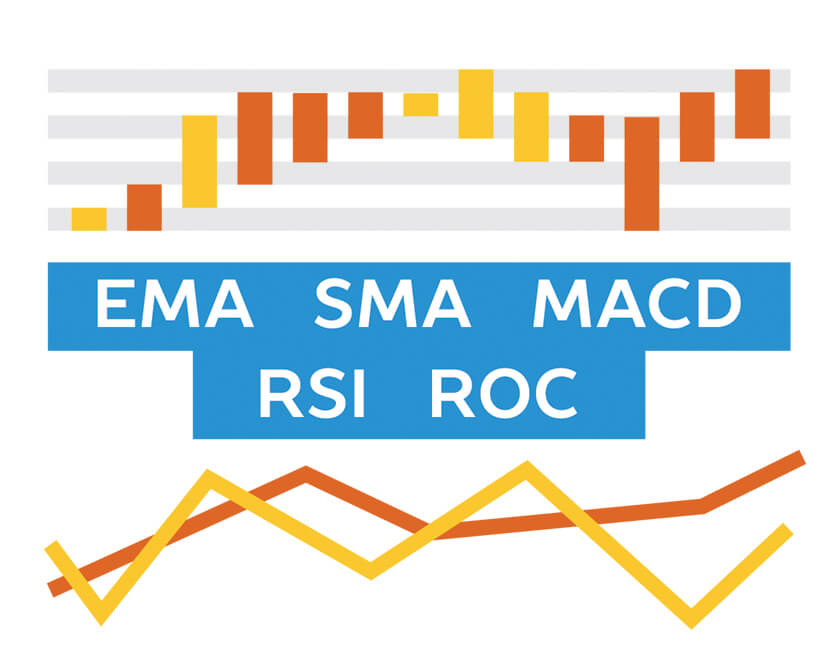
Technical Indicators
In this release we are happy to introduce one of the most anticipated features — Technical Indicators. The advantage of our Technical Indicators is the possibility to create custom indicators. Full customization of both visual and mathematical components is available. This release includes 5 predefined indicators: MACD, RSI, SMA, EMA, ROC.- Take a look at Technical Indicators in the Gallery.
- Check out Technical Indicators in the Documentation.
Bug fixes:
- DVF-1828 — Fixed an issue that caused incorrect recalculation of chart size when adding extra axes.
- DVF-1833 — Fixed errors in displaying credits.
- DVF-1842 — Fixed an error occurring when trying to switch the legend off.
AnyStock version 7.8.0
Released Nov 3, 2015Improvements:
- DVF-410 — String, Date/Time and Number text formatting helper functions added.
- DVF-1731 — Event objects in Point listeners got improved structure and now easier to use.
- DVF-1738 — AnyStock can now accept data in Object-based format.
- DVF-1760 — defaultSeriesType, addSeries, removeAllSeries, getSeries, getSeriesAt, removeSeries, removeSeriesAt, getSeriesCount methods added for easy series management.
AnyStock version 7.7.0
Released Sep 29, 2015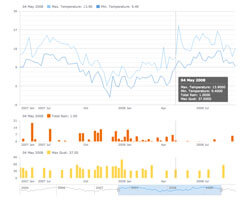
Stock Data Engine
anychart.data.Table is a data layer designed specifically to meet Stock and Financial Charts needs. Especially good for data streaming, data mapping, and transaction-based data flow.- Take a look at Stock Data Engine sample in the Gallery.
- Check out Stock Data Engine in the Documentation.