Today we are going to highlight another useful feature of our product. A Gauge (also known as Meter) is an instrument with a graduated scale or a dial for measuring or indicating quantity. As a rule, it is used to show business Key Performance Indicators (KPIs) and to reproduce barometers, thermometers or voltmeters. In AnyChart two types of gauges are available: Circular and Linear.
The Circular Gauge is like gauges on a car dashboard. It consists of a radial scale holding your data range and a pointer. Gauges can be not only circular, but also semi-circular. In fact, AnyChart supports any angle ranges.
Our component also provides the opportunity to implement color ranges, which are used for classifying data. You can set the desired number of different colors depending on the number of your conditions. For example, you may have only 2 colors for satisfactory and unsatisfactory results or a whole palette consisting of 10 colors indicating different temperature ranges.
You can use multiple pointers and even multiple data ranges, place them anywhere or invert data ranges direction. Circular ranges have an adjustable data scale, so you can define its length, minimum and maximum values, and so on.
Horizontal Linear Gauges and Vertical Linear Gauges are sliders or a wide lines (either vertical or horizontal). Their main idea is moving a pointer or pointers over a range of data to some point’s value or the difference between points.
AnyChart gives you the opportunity to use multiple pointers and multiple data ranges, set the width of the line and the number of pointers. Different color ranges for background coloring are available, being a significant and very informative element of your gauge.
With AnyChart you have the freedom to create unique gauges, because all elements are fully adjustable. You can create any gauges needed, make them look like in real life and perform any functions, even surpassing their real analogues.
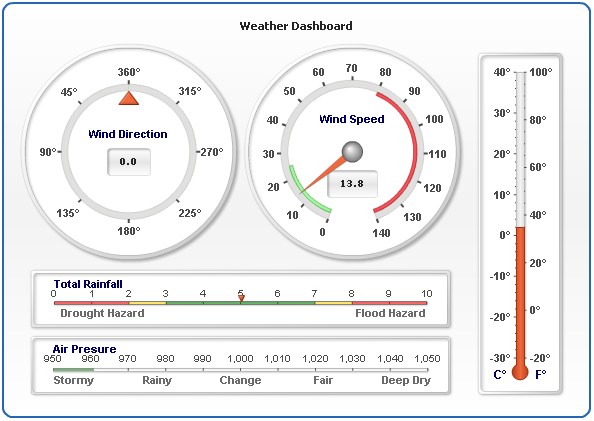
Here is the list of main available features:
- Circular Gauges with variable scale angles
- Vertical Linear Gauges
- Horizontal Linear Gauges
- Multiple Scales for any type of gauges
- Multiple Pointers and Pointer types (Needle, Marker, Bar, etc.)
- Complex Composite Gauges
- Real-time update
- Interactive update
- Thermometer styled Gauge
- Tank styled Gauge
- Bullet Graphs
To learn more about Gauges, see our documentation and the following sections of our gallery:
For easy start we recommend you these tutorials:
- Gauges Architecture
- Your First Circular Gauge
- Your First Horizontal Linear Gauge
- Your First Vertical Linear Gauge
Gauges can be a very suggestive and useful tool when all their potential is used, and in this post we have tried to give you some clues how to do it.
Also please feel free to ask our support team any questions about working with gauges. Thank you for being with us today.
- Categories: AnyChart charting component, Tips and tricks
- No Comments »